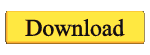I have seen many people asking Can IDM Download Torrent Files? How to Download Torrent via IDM?.
Answer is YES, Of course. In this
I will explain how to download torrents with idm with 10 times faster as compared to
manager. No other download manager can perform like internet download
manager. First How to Download IDM. You can download here [
With the invention of latest Cloud sharing websites, Downloading Torrents directly is far easier now. There are Paid and Free Torrent Download Sites which permit you to transfer any torrents direcly via your browser. Here we’ve got reviewed the newest
Websites to download Torrents with IDM simply. This is updated list for 2014 to download torrents.
ADVANTAGES OF DOWNLOADING TORRENTS WITH IDM :
- Internet Download Manager can accelerate downloads by up to 5 times due to its intelligent dynamic file segmentation technology.
- It segments downloaded files dynamically during download process.
- It helps to achieve best acceleration performance.
- If the torrent is blocked in your offices/schools/colleges still you can download just by configuring proxy in your idm.
- We can download torrents with IDM so that we can get maximum downloading speed even if the torrents has less number of seeds.
- No need to worry about torrent health.
- You can schedule downloads as per your requirement
Methods and Websites To Download Torrents With IDM
1. Zbigz - Torrent to IDM downloader
STEPS TO DOWNLOAD TORRENTS WITH IDM:
step 1. First go to
Zbigz.com
step 2. Sign up for
free account and verify your account
step 3. You will see following homepage
step 4. After clicking on go button you will see following popup
windows
step 5. Click on free button you will be redirected to following screen and click on zip file
step 6. Now here click on start download button and your download will start with full speed.
MUST CHECK: How To Run Backtrack On Windows Using Virtualbox
YOU CAN ALSO CHECK VIDEO TUTORIAL TO DOWNLOAD TORRENTS WITH IDM
2. Filestream.me – Safe Online Storage
step 1. Sign up for filestream by clicking here [
CLICK HERE ].
step 2. Click on download torrent.

step 3. Paste your link or browse torrent from computer.

step
4. After that click on download icon. Copy the link to the clipboard
paste it into IDM. Your torrent will start downloading with IDM.
3. PCloud.com – Your Files Everywhere
step 1. To sign up [
click here ] and get your cloud ready.
step 2. You can collect your file online.
step 3. It allow upto 10 GB storage for free. If you want more facilities you can switch to premium plan.
MUST READ: How To Connect Two Computers Using LAN Cable-RJ45
4. Boxopus.com - Download Torrents directly to your Dropbox
step 1. You can sign up through any social network and can start downloads with IDM.
step 2. Follow the following screenshot to download the torrent directly to your dropbox.
step 3. Now from dropbox you can download torrents with IDM.
5. Furk.net - Faster Way To Share Your Files
step 1. You can sign up with any social network. It comes with many alternatives.

step 2. After sign up you will see following screenshot
step 3. Wait till it fetch after completing fetching process start to download torrent with IDM.
6. ByteBX.com – Online storage for your backup
step 1. [
CLICK HERE] Sign Up for bytebx. After successful sign you will see following window.
step 2. Just click on upload torrent and browse your .torrent file.

step 3. After that you will see next popup just click on download button. Click on the blue square box button and get your file
downloaded.
7. Putdrive.com – The world’s 1st Online Cloud Downloader

step 1. [
CLICK HERE ] You can sign up using your facebook account. After succesful account creation follow following screenshots.
step 2. Just click on next and get your file ready.
8. Bruzzy.com – My Files
step 1. You will need google translator plugin here and VPN sometimes.
step2. [
CLICK HERE ] if you got error as shown in following screenshot then use vpn.
step3. Change the country in VPN and
register account. Its interface is same as zbigz.com which is I
explained earlier. So you can follow that tutorial and download torrents with IDM.
step1. You can sign up with 3 social network here as shown below
step2. It only allows to upload remote URL of torrent for free user. So paste the link in following window.
step3. Click on go and follow the instruction.
10. Torrent2exe.com
step1. NO need to Sign up. Just paste your torrent links on upload from computer
step2. Just Follow the screneshot and download torrents.

These were the Top 10 websites to download torrents with IDM. Some
are free to use some also offers premium membership. Go according to
your use. However there are number of ways and tricks to download
torrents with IDM, if you any
better than this please do share with us via comments.
If you have any problem with the above discussed websites and methods
to download torrents with IDM, please do comment I am always ready to
assist you
http://www.codetounlock.com/download-torrents-with-idm/